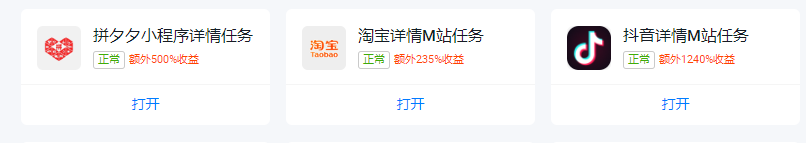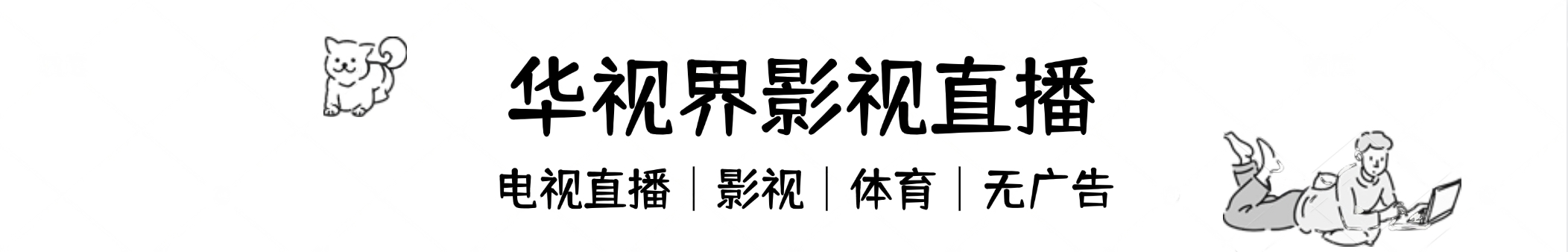这个插件很古老了,作者是在2015年发布的,不过并不影响使用!
我自己试了下 并且让它兼容到了pro版本,反正也不影响使用就懒得在优化什么了。
温馨提示:此插件会在emlog_commen表新增一个useragent字段,介意勿用。
使用方法
打开你的正在使用的模版找到module.php,在blog_comments、blog_comments_children里面找到你的评论用户昵称后面添加即可。
<?php if(function_exists('display_useragent')){display_useragent($comment['cid'],$comment['mail']);} ?>
© 版权声明
文章版权归作者所有,未经允许请勿转载。
相关文章

暂无评论...