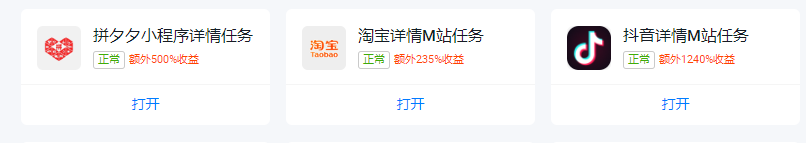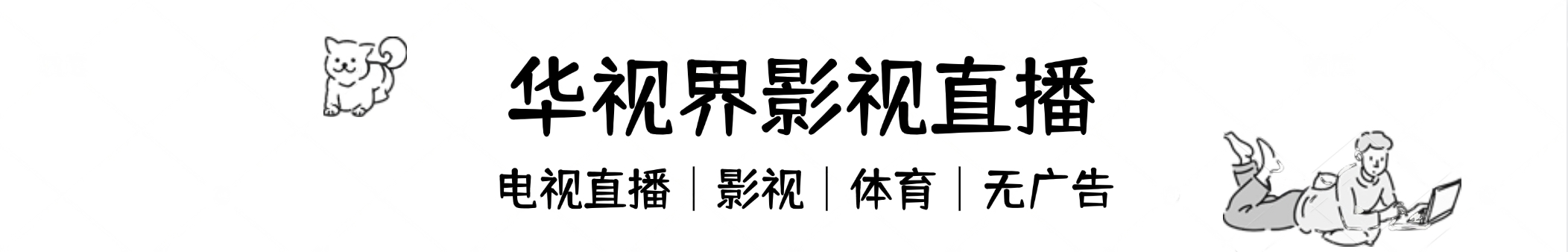生成效果图

该版本Stable Diffusion的优点:
1.解压即用
2.一键更新
3.汉化
4.常用插件
5.deepdanbooru+xformers
6.附带启动器一键键启动/修复/更新/模型下载管理全支持!
入门参数设置基础:https://guide.novelai.dev/guide/configuration/param-basic
常见安装问题: https://guide.novelai.dev/s/troubleshooting/install
常见跑图问题: https://guide.novelai.dev/s/troubleshooting/generate
怎么写提示词? https://guide.novelai.dev/advanced/prompt-engineering/
怎么训练模型? https://guide.novelai.dev/advanced/finetuning/
最新消息: https://guide.novelai.dev/newsfeed
问题速查
– CUDA out of memory: 炸显存 换启动参数 换显卡
– DefaultCPUAllocator: 炸内存 加虚拟内存 加内存条
– CUDA driver initialization failed: 装CUDA驱动
– Training models with lowvram not possible: 这点显存还想炼丹?
– WinError 5: 建议重装电脑,或者等下一个整合包
训练配置要求:
训练embedding、hypernetwork 6G显存,使用384分辨率 8G以上可以使用512分辨率
训练dreambooth 最少12G显存
© 版权声明
文章版权归作者所有,未经允许请勿转载。
相关文章

暂无评论...